|
JIDE Action Framework
Almost all applications need toolbars and a menu bar. These components
are what the
JIDE Action Framework is all about. It provides a much more
sophisticated component called CommandBar, to replace both the JToolBar
and the JMenuBar (the default Swing implementations). Most features
available in Microsoft Office products relating to toolbars and menu
bars, can be found in the JIDE Action Framework.
You can also choose a different style in the JIDE Action Framework. In
the current release, we include the Office 2003 style, Office 2007
style, Visual Studio .NET style, Office XP style, Eclipse style, and
even the Aqua style on Mac OS X. The default Metal style is in there
too.
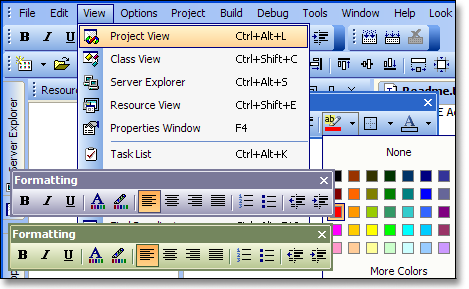
  
|

